Do you need a logo for your new creative project or website? You can use free logo makers to create your own logo. The logo is an important business brand. This is the first time before starting your business. A logo is a face as well as a reflection of the values of a business. That’s why a logo is the first thing you have to think about.
Although, many startup business people care less about how important a logo is when starting a business. Is it because the cost of creating a logo is quite expensive or they don’t have the idea to create their logo or brand?
Whatever it was, the logo is an important thing you should consider before launching a new business. If you do not have enough budget to pay the designer, I guess you do not need to waste time. Because you can make it super easy logo without needing graphic design expertise. One way is to use logo makers or logo generators.
Why Logos Are So Important for Your Business
The logo is the visual elements of a business that is a reflection of her personality, a representation of the values and principles of your business identity. That’s why you need a logo that is well designed, serves to communicate these values in a visual form that can represent the personality of the business you are in.
The reason why logos are so important for your business
- Become a distinctive identification mark of a company or brand
- Your company looks more professional
- People easily remember your business
- Become an attribute that conveys the personality, character, or attitude of the company
- Provide a good image for the company
- Invite new customers interested
If the logo on your business looks professional and easy to remember, so your customers can be inspired by your business. Apart from that, another important thing is that you have to provide good products and services. A logo that looks professional can generate trust in new customers.
How to Create Your Own Logo?
There are some tips that you must know before making a logo online. For that, there are some knowledge tips that you should know before creating a logo for your new business.
Simple and Easy to remember
simple is an important keyword for a logo. The simpler a logo looks, the easier it will be to recognize and remember. When you can create a simple logo, it means that you can convey your brand image effectively and efficiently. So, what is the simple logo shape? A simple logo consists of shape, number of elements, and color. That’s why you must use more than three color combinations in the logo.
Unique
The logo must be unique! Logos help you differentiate yourself from competitors’ businesses. For that, think about an out-of-the-box logo concept. The trick is to fight the trend of logos in the business you are in. For example, if you want to start a coffee cafe, you can use a different design from the initial concept, which is what people commonly use, such as cups and coffee beans.
10 Best Free Logo Makers To Create Your Own Logo
Looking for the best free logo maker? Want to create an easy logo without graphic design knowledge? Here are the best free logo makers.
1. Canva

Canva best free logo maker
Canva is a design platform created to help non-designers meet their visual content needs. With Canva, you can design a variety of materials to support your business brand awareness and personal branding. Such as presentations, posters, to Instagram stories. Of course, logo design is one of them
Designing a logo on Canva is quite easy, even for a beginner level. If you don’t have any ideas yet, just use the logo templates provided by Canva. Just type in keywords related to your business in the top left corner. Then, Canva will provide you with a myriad of attractive template choices. To make it more unique, you can change this logo template by changing the color, brand name, tagline, fonts, and adding or removing other elements by simply dragging and dropping.
2. Tailor Brands

tailor brands
Tailor Brands is an effective all-in-one graphic design tool that will allow you to design a custom and one of a kind logo for your business. The logo creation process is based on a quiz where you need to answer questions regarding your brand, business, and preferences. When you complete the quiz, you are going to receive your logo done in no time.
You do not need any design experience or a big budget to use Tailor Brands, only enter some keyword information about your business, personalize it to your own liking, and start using your logo anywhere!
Tailor Brands will provide you with a few alternative options so that you can choose what you like the most or customize your logo until you’re delighted with it.
3. Oberlo Logo Maker

Oberlo Logo Maker
Oberlo is a dropshipping add-on made exclusively for Shopify. In addition, Oberlo also provides features for free online shop logo designs.
The Oberlo Logo Maker UI interface provides an experience for beginners or professionals who need a free logo design without having to pay. Once you’re logged in, you’ll immediately see a large white canvas and menu options on the left. There are three submenus in the menu, namely the name of the online shop, the choice of icon, and the choice of text position and the main icon
Oberlo is perfect for those of you who want to create a generic logo design. In other words, logos are created without time-consuming or complicated stylistic customization. Just design for a moment and enter your email to get the logo
4. Hatchful

Hatchful
Hatchful is the best online tool for creating logos online. It makes designing a logo easy and fun. Whether you’re new to design or have some experience, Hatchful helps you create a professional logo. The interface is simple, guiding you through each step.
Customizing your logo is easy with Hatchful. You can add your text, choose fonts, and pick colors. You can also select icons and adjust the layout. This lets your logo show off your unique style and stand out.
5. Turbologo
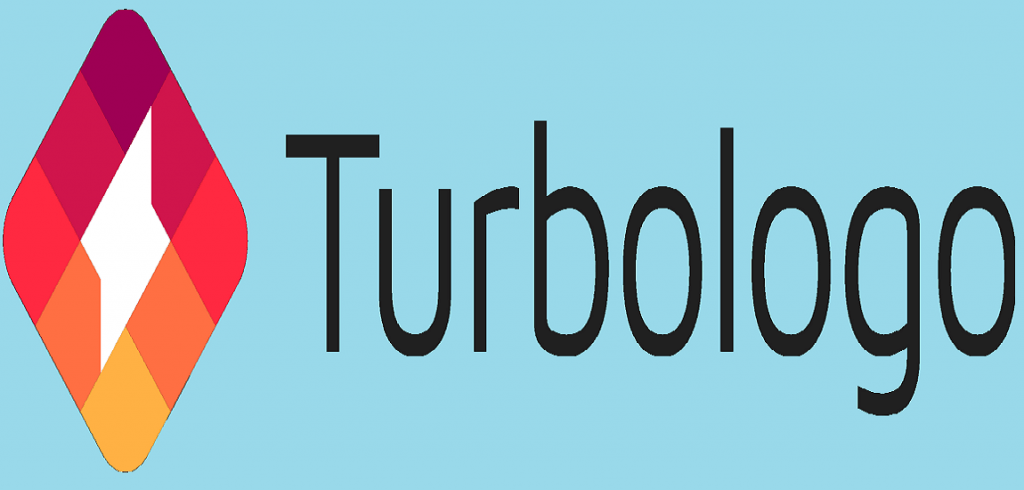
Turbologo
Turbologo is a multifunctional logo maker that helps you to create the best brand for your company or business. Thanks to the advanced AI it allows you to get a better experience for designing logos.
Besides that, the template editor from Turbologo is super simple and responsive for users. This is one or the excess that we like from this logo maker.
How do I create a logo online using the logo maker? First, please visit Turbologo and then enter information about your business such as company name, slogan, enter company industry. Next, select the color you like, select the icon and the logo is ready. Super easy right? Only a few minutes you can create your own logo.
6. Supalogo

Supa Logo best free logo maker for website
Supalogo is the best free logo maker that helps you to create a logo or slogan. Personally, this is a super easy online logo maker that I’ve come across on the internet. You don’t need registration and experience in graphic design. In just a couple of minutes, you can create a logo or slogan for your website.
Interestingly, Supalogo is always updated with the latest fonts, maybe every week. Beautiful fonts help you to make your website slogan better. You can also filter colors and sizes according to what you need.
7. GraphicSprings

GraphicSprings best logo maker tool
GraphicSprings is an online logo maker to help you design various kinds of branding. Some of the projects you can create are business cards, brochures, posters, letterheads, etc. Not only that, GraphicSprings is the right choice for designing logos that are versatile and can be used in various branding media.
With GraphicSprings, you can create logo designs in a couple of minutes. Although the online logo design super fast and easy, you can still experiment and have fun to develop your creativity.
This platform has many varied icons compared to other logo makers. This is of course a plus point for various design needs.
8. Zyro

Zyro logo maker
Zyro helps you to design logos quickly, easily, and still looks professional. This logo maker provides everything you need to create a beautiful logo. Starting from the choice of fonts, icons, colors, formatting, to layout.
Why should you use Zyro’s service? Zyro Logo Maker makes it easy to create logos at no cost, 100% completely free! Creating a logo is easier, even for a beginner level
9. Logaster

logaster
Logaster is another best logo maker, super easy to use for both beginner and professional level. Logaster offers another advantage in supporting your branding.
The good news is that Logaster will kindly include a logo for print and web needs, 5 logo color choices, 6 layout options, business card designs, letterheads, envelopes, social media bundles, website favicon, and more. All the features you get are completely free!
10. Fotor Logo Creator

fotor logo creator
Fotor is one of the best and professional logo makers. It provides so many logo templates, allows you to create a logo with a couple of minutes and simple steps, without any graphic design skills required.
This website is popular for so many different purposes such as webmasters, students, teachers, graphic designers, and more. To create a logo you just need to drag and drop the design template, change the text, background, and add the stickers as you like.
That was a list of the best free logo makers you can use and design by yourself. If you are beginners some of the tools above are reliable and you don’t have to pay designers and spend budget. But in the future your logo has to look professional, you may have to redesign it and that’s even better. Thanks for visiting. Have a nice day.


![11 Best Free MP3 Music Download Sites In [2025] 23 Amazon Music](https://keyanalyzer.com/wp-content/uploads/2019/12/Amazon-Music-211x150.png)