So you want to get rid of the unnecessary entries from Windows registry, here we suggest the free registry cleaners you can use soon. Registry cleaners are the software or apps designed to remove the unnecessary entries. In this article, we have listed the registry cleaner software you can completely download at free. The software on our list are all considered best as registry cleaners which are free to help you delete any unnecessary entries in your Windows.
Without taking too much time, you can instantly head to the following list of software and find out the one that suits you needs.
What are the benefits of using registry cleaners?
Registry cleaners are software tools designed to scan and optimize the Windows Registry, which is a database that stores settings and configurations for the operating system, hardware, and software applications. While using a registry cleaner can provide some benefits, it’s essential to choose a reliable and reputable tool, as improper handling of the registry can lead to system instability or even failure. Some benefits of using registry cleaners include:
- Improved system performance: By cleaning obsolete, invalid, or corrupt registry entries, registry cleaners can help improve overall system performance and reduce the time it takes for the system to boot up.
- Reduced errors and crashes: Cleaning the registry can help fix errors and prevent system crashes by removing faulty entries and resolving conflicts between different software applications or hardware devices.
- More efficient use of storage space: Registry cleaners can help free up disk space by removing unused, empty, or duplicate registry entries. This can lead to more available storage space and a more organized registry.
- Enhanced privacy: By removing traces of past software installations and activities, registry cleaners can help protect your privacy and ensure that sensitive information is not left behind.
- Easier troubleshooting: A well-organized registry can make it simpler to identify and resolve issues related to software installations, hardware configurations, or system settings.
- Scheduled maintenance: Some registry cleaners offer automatic and scheduled cleaning options, which can help you maintain an optimized registry without manually initiating the process.
However, it’s important to note that the benefits of using a registry cleaner may not be significant for modern systems, especially those running Windows 10 or newer, as the operating system has become more efficient in managing the registry. Additionally, using a registry cleaner can pose risks if not done correctly, so it’s essential to choose a reputable tool and make backups of your system before making any changes to the registry.
How do I choose a registry cleaner?
When choosing a registry cleaner, it’s essential to select a reliable and reputable tool to ensure the safety and efficiency of your system. Here are some factors to consider when selecting a registry cleaner:
- Reputation: Look for well-known and trusted registry cleaners with a proven track record. You can check user reviews, expert opinions, and recommendations from reputable tech websites and forums to gauge the tool’s reliability.
- Compatibility: Ensure that the registry cleaner is compatible with your Windows operating system version. Some cleaners may not support newer versions like Windows 10 or 11, while others may not be optimized for older systems.
- Ease of use: The interface should be user-friendly and intuitive, allowing you to navigate the tool and perform tasks without confusion easily.
- Backup and restore options: A good registry cleaner should provide the ability to back up your registry before making any changes. This ensures that you can restore the registry to its previous state in case of any issues or unintended consequences.
- Comprehensive scanning and cleaning: The tool should be able to identify various types of registry issues, such as invalid entries, missing file references, or broken links. It should also provide options for automatically or manually selecting which items to clean.
- Customization and control: Look for a registry cleaner that allows you to choose which areas of the registry to scan and clean, as well as control over the level of detail in the cleaning process.
- Support and updates: Check if the software developer provides regular updates to ensure compatibility with the latest Windows versions and address any bugs or issues. Also, consider the availability of customer support in case you encounter problems or have questions.
- Free trial or free version: Many registry cleaners offer a free trial or a limited free version, allowing you to test the software before purchasing a full version. This can help you determine if the tool meets your needs and is worth the investment.
- Pricing: Compare the features and pricing of different registry cleaners to find one that offers the best value for your needs. Keep in mind that some free tools might lack advanced features or support, while more expensive options may provide additional features and benefits.
By considering these factors, you can make a more informed decision when choosing a registry cleaner that best suits your needs and ensures the safety and performance of your system.
8 Best Free Registry Cleaners To Clean Junk and Registry on Windows PC
1. CCleaner

CCleaner
Let’s take CCleaner in the first list of the registry cleaner you should know. CCleaner offers some features including the ability to back up the file before you make a change the registry, installable and portable version and the compatibility of the software with many versions of Windows operating system.
CCleaner is considered as one of the best cleaner tool to help you fix an issue caused by the registry problem. It is highly recommended to use this software due to a number of other useful tools, too. To install this software on your computer, makes sure you have Windows 10, 8, 8.1, 7, Vista and XP along with the server of 2008/2003. Older Windows version such as 2000, NT, ME and 98.64-bit is also supported to allow you to install CCleaner on your computer.
The only downside of this software is the fact that software is free only for home users.
2. JetClean
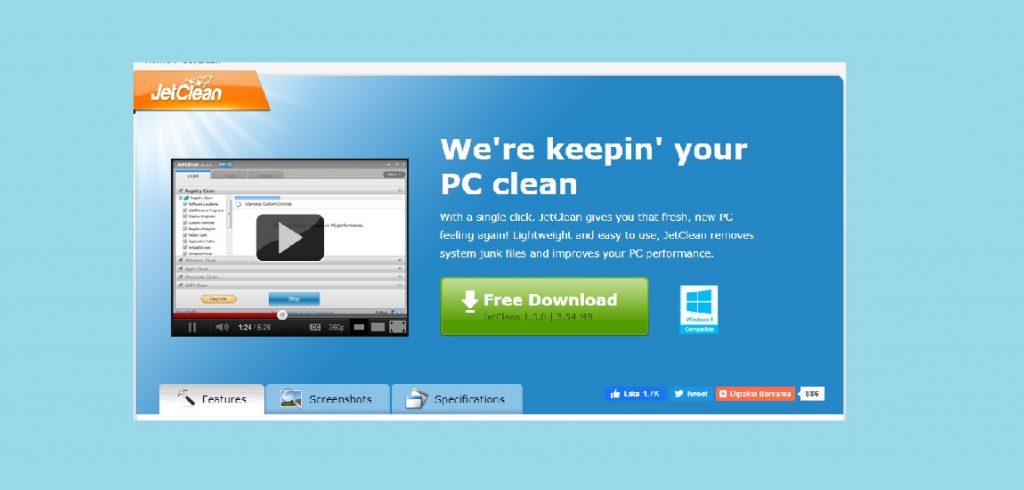
Best Free Registry Cleaners
If you have problems with Windows errors and crashing issue, JetClean is free registry cleaner you can consider installing on your computer. The features include the clean and intuitive interface, automatic registry backup, scheduled cleanings and one click scan.
JetClean is able to scan the whole registry in a few seconds only. The well-designed interface also comes to allow you to operate the software along with the easy navigation. This kind of registry cleaner supports both 32-bit and 64-bit versions of Windows 10, Windows 8, Windows 7 , Windows Vista and XP as well as Windows 2000. Thus, if you have one of these Windows versions, you can use JetClean for sure.
If there are some of the downside, those are the portable version which is generated with the installed version and the number of cookies brought by the software.
3. Wise Registry Cleaner

Wise Registry Cleaner
If you are looking for a fantastic free registry cleaner program, Wise Registry Cleaner is the right option. Well, this software places the top rated registry fix tools clean all the unnecessary entries on your Windows registry.
Wise Registry Cleaner come with the features of fast registry scans, scheduled scans, in-place updates,repair Windows errors, and the separate sections of normal issues and unsafe issues. This software also includes the easy-to-use interface feature along with the automatic registry backup to use before cleaning.
Luckily, this kind of registry cleaner provides you with both installable and portable versions. You can exactly download this software for your computer as long as you have Windows 10, 8, 7, Vista and XP along with 64-bit Windows versions support.
However, installing this software on your computer requires a reboot. This is what most people don’t like the software.
4. Auslogics Registry Cleaner

Auslogics Registry Cleaner
Auslogics Registry Cleaner is the best free registry cleaner that helps you to clean junk and repair Windows registry. There are some nice features offered including the one-click cleaning, automatic registry backup, paused and continue options and the formatted report toward the problems found and fixed. The one nice feature added to the software is the colored severity rating for each category of the registry area, allowing you to predict what things are going to put an impact on your computer.
As one of the best free tools to clean the registry, Auslogics Registry Cleaner works on Windows 10, 8, 7 for either 64-bit or 32-bit and Windows Vista and XP with 32-bit versions.
One downside that you must pay attention for is the fact that some additional features are not free. That’s why, you must be careful in optimizing the features. If you want to use this software completely at free, make sure you choose the free features to optimize.
5. Registry Repair

Registry Repair
One registry cleaner software coming with the uncluttered interface is Registry Repair. Yup, it is just another great freeware registry cleaner you can use for Windows 10, Windows 8, Windows 7, Windows Vista, Server 2000 and older Windows operating system. Like other registry cleaner, this software offers the features of automatic registry backup, automatic updates program and an uncluttered interface.
Registry Repair is jest very simple to use and a good option if some tools you have are not working properly. However, you can’t expect to create a restore point since it is not available in this software.
6. AML Registry Cleaner

AML registry Cleaner
AML registry Cleaner is best free registry-cleaning program to help you fix the problems dealing with the registry. It is also the most frequent reader-suggested programs. That’s why we include this software in the list of free registry cleaner in the article.
Although the easy-to-use interface is a bit old, AML Registry Cleaner proves to be solid along with the free additional tools. The track of this software usage also stated that there is no accident that causes more problems.
Like other registry cleaners, this one is also compatible with Windows 10, 8, 7, Vista and XP along with 32-bit and 64-bit versions. The only downsides of this software are the registry backups are not automatic and the scans run a little bit slowly.
7. SlimCleaner Free

SlimCleaner Free
SlimCleaner Free is the one impressive registry cleaner which comes not only with the standard registry cleaning ability but also lots of completely free extra features including the software update checks, startup optimization, system cleaning and etc.
SlimCleaner is compatible with Windows 10, Windows 8, Windows 7, Windows Vista and XP as well as Windows server 2000. Thus, if you want to have this app on your computer, you must use one of the Windows operating system we have just mentioned.
8. Kingsoft PC Doctor

Kingsoft PC Doctor
Have you ever heard the software named Kingsoft PC Doctor? It is one of the registry cleaner you can download and use for free. It comes with the embedded registry cleaner in a software suite. This software easy-to-use interface and the uncover programs inside. These two features make you easy to spot and run the software well without any hassles.
Kingsoft PPC Doctor works on Windows 7, Vista, and XP. When tested, it can also work on Windows 8 and Windows 10 without any problem.
The only downside you may find out of this software is the fact that you cannot make a schedule about the registry cleaning at a later day. Instead, you must run it manually. However, the manual scans you will use often cause some errors.
Conclusion
Finally, you can always expect to clean all the unnecessary entries out of the Windows Registry using the proper free registry cleaner. The list of the registry cleaners in this article are expected to suit your preference, thus, you can use one of them to help you get done with the registry cleaning.
FAQS: Best Free Registry Cleaners
What are registry cleaners?
Registry cleaners are software applications designed to scan and clean up the Windows registry, which is a database that stores information and settings for the operating system, applications, and hardware installed on a computer.
How do registry cleaners work?
Registry cleaners typically work by scanning the Windows registry for entries that are no longer needed or are potentially harmful to the system. This can include entries related to programs that have been uninstalled, entries containing incorrect or outdated information, and entries created by malware or viruses. Once the scan is complete, the registry cleaner will provide a list of detected issues and give the user the option to delete or repair them. The software may also offer the ability to create a backup of the registry before making any changes, which can be useful in case of any unexpected problems.


