Are you confused when a black screen appears along with the message – this copy of Windows is not genuine on older operating systems. And what could be more irritating than that? Windows is the most popular and best operating system today. There are so many things you can do on Windows.
But the error message that Windows isn’t genuine can ruin your day by delaying multiple tasks, but the good news is that this error can be fixed easily.
How to Fix “this copy of Windows is not genuine”
Open a command prompt
Please follow the steps below to fix the error message.
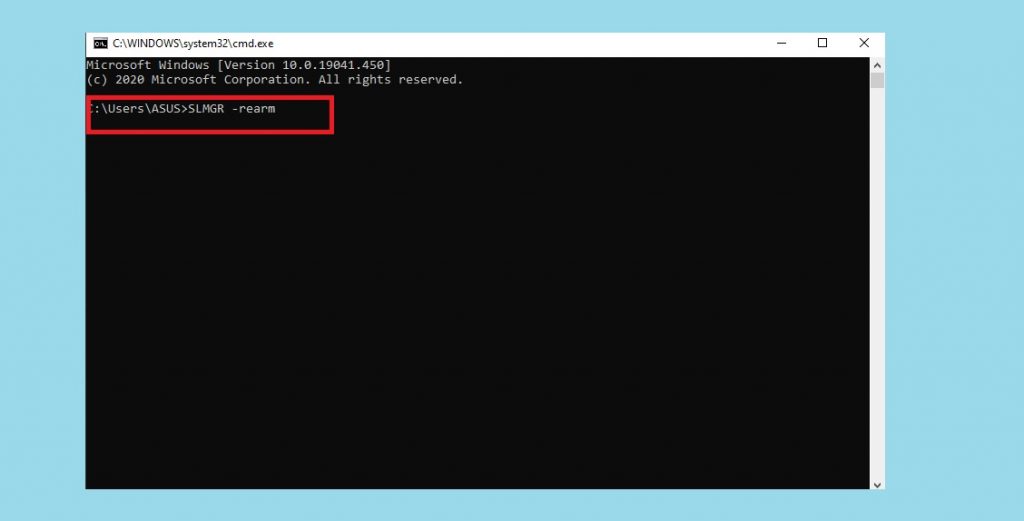
this copy of Windows is not genuine
- Open a command prompt. Then go to the start menu and search for ‘cmd‘. right-click on command prompt and run as administrator.
- Then the command prompt has opened, type ‘ SLMGR -rearm ‘.
- A window will appear that will look for information by Click ‘OK‘
- Restart your PC
The method above is the method we can do to solve the problem with the error message ”this copy of Windows is not genuine ”.
Notification ‘The maximum allowed number of rearms has been exceeded’
In order to fix this error, you will have to open a registry editor
- start menu, search for ‘Run‘ and open it as administrator
- In the window that opens type ‘regedit.exe‘
- After the registry editor opens follow the path- HKEY_LOCAL_MACHINE -> Software -> Microsoft -> WindowsNT -> Current version -> SoftwareProtectionPlatform
- Find the SkipRearm file, modify the file by changing the value from 0 to 1
- Restart your PC
Using RSOP
RSOP or Resultant Set of Policy. Follow these steps to fix non-genuine Windows messages;
- Click Windows + R
- type ‘rsop.msc‘ then click OK or press Enter on the keyboard.
- Windows Settings > Security Settings > Sistem Service
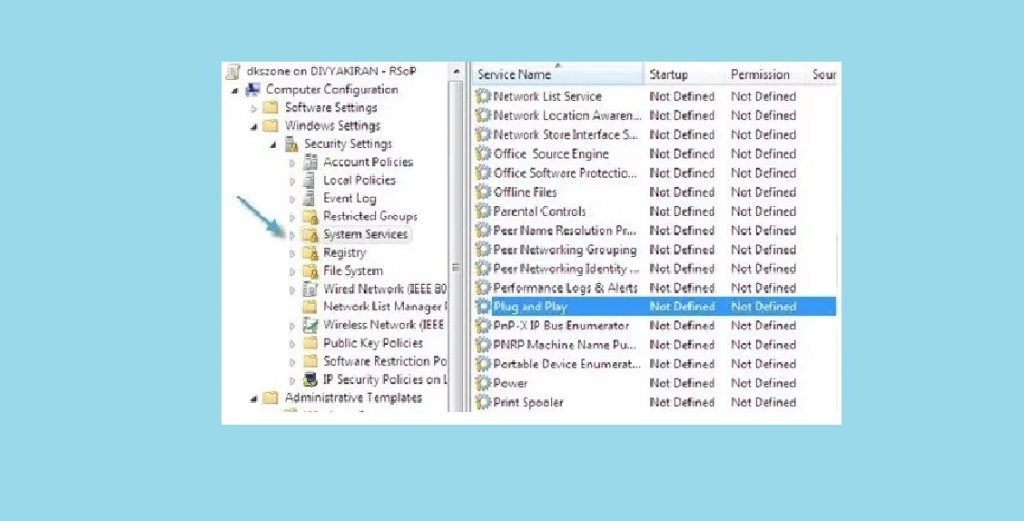
fix this copy of Windows is not genuine
- Open the System Services folder and search for Plug and Play. Right click on this file and open Properties. At startup change it to ‘Automatic‘.
- Open Run again and type the command ‘gpupdate / force‘ and hit enter on the keyboard
- Next, please restart your PC
Remove Update KB971033
The message this copy of Windows is not genuine can usually be caused by an update that has detected your Windows OS. To get rid of this error, you just need to uninstall the update. This method will only work if you see update ‘KB971033’ between installed updates. Please follow the steps below!
- Go to Control Panel
- Go to ‘System and Security’
- Click on ‘Windows Update’
- Find, updates installed.
- Find, update ‘KB971033’ and uninstall it.
- Restart your PC
this copy of Windows is not genuine, This is a message that is commonly encountered when you are using non-genuine Windows. The solution is please buy the original Windows version. You can buy Windows 10 at online resellers for a low price. Or you can reinstall Windows and use windows activator to get the full version. Thank you for visiting, have a good day.


