There are lots of the best GBA emulators are available for Windows. Gameboy advance emulator allows you to play your favorite GBA games on your computer or laptop. It has the best compatibility with all operating systems, including Windows 10. You can also download the ROMs of your favorite GBA games and play them on your computer instead of the original cartridges.
Emulators are designed to improve your gaming experience to the highest level. It’s a good thing that there are some emulators available. Emulators allow you to play your favorite games on your computer or laptop instead of using the old cartridges. Some emulators even allow you to improve the graphics of your games, making them look like modern games.
The Game Boy Advance (GBA) is one of the greatest handheld consoles of all time. With a library of games like Super Mario Advance and Pokémon Ruby Version, the GBA is a platform that every gamer should experience. While you can still find brand new copies of GBA games, there is another option available: GBA emulators. These emulators can improve your GBA gaming experience to the highest level.
13 Best Free GBA Emulators (Gameboy Advance) For Android & Windows
1. Emulator GBA

About the Emulator GBA
If you have your favorite Gameboy games, then this would be the right opportunity and time to play them in your PC. Yes, that’s right. You no longer need to depend on the regular gaming console anymore with this emulator.
GBA or Game Boy Advance. And now, we are talking about the emulator, which is a type of software allowing you to play your favorite games freely and easily on your PC. With the emulator, you can play Final Fantasy, Zelda, or Pokemon without any gaming console.
After all, GBA has marked one of Nintendo’s successes in the gaming industry. You just need to install the emulator in your system and you are good to go! There are also emulators designed for iOS, Android, Linux, MacOS, and Windows so you have complete freedom to run the game without the console. Some people even claim that the emulator provides extra features that you may not find on the handheld console.
2. mGBA

mgba emulator
This emulator has been stated and said to be the best GBA emulator. Not only this one can support your gaming needs (without the console), but it also provides support beyond what is usually provided. When you play the games on your PC, you will enjoy the extra features.
The first thing to like about the emulator is its ability to save the game – especially your favorite ones. Not only it can override the game as well as enable ROM patches, but it can also support cheat codes. Not all emulators have these features – that’s why mGBA is considered one of the coolest and also one of the best.
The emulator comes with the great support of expansive catalogue of GBA games. It allows you to implement cheat codes. Not to mention that it comes with a simple setup, leading to simple usage and operation. However, the advanced features are quite limited. Some people claim that it lacks the challenging factor. But still, the positive sides are greater than the downsides.
3. BatGBA Emulator

best gba emulator
If simplicity is your goal, then this emulator would be right up your alley. This is the simplest emulator for playing GBA games or downloading GBA ROMs without compromising performance and quality. Yes, you will still be able to play the games without sacrificing look, graphics, and outcome. But be advised that you won’t find or get a lot of advanced features and options. So if you are looking for challenges, don’t get your hopes high on this one.
As one of the best GBA emulators ever created, this software is small in size. You won’t have to worry that you will make the PC’s memory full with the installation. And since the emulator has been around for around 10 years, you don’t need to worry about the quality or whatsoever. All of the GBA games can run smoothly.
Some of the favorable features include simple installation and straightforward fix. Not to mention that it also provides solid support for commercial and also non-commercial GBA games. You don’t need any technical knowledge or background to run it. Even if this is your first time, you will find it super easy and simple to operate. The only downside is the lack of advanced features but you have enjoyed a lot to only wallow on a single flaw.
4. VisualBoy Advance
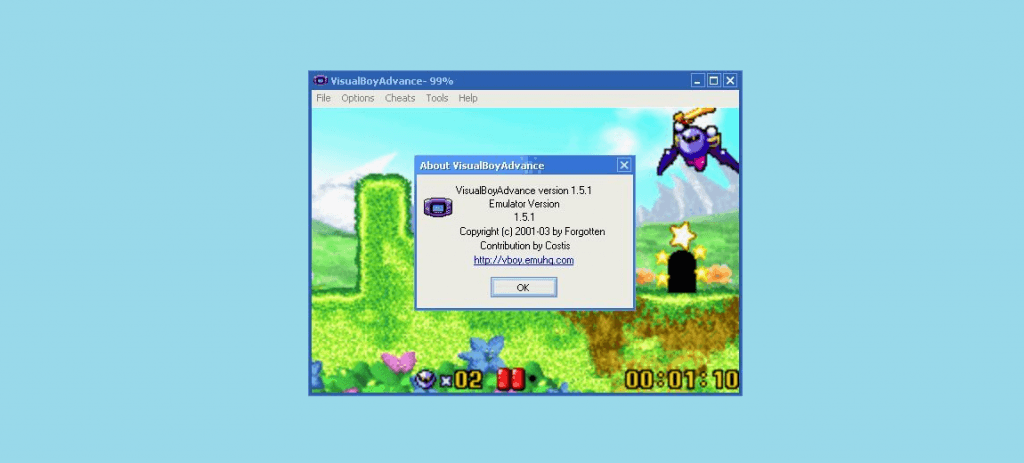
VisualBoy Advance
If you need the best Gameboy advanced emulator, maybe this is one of the best emulators for PC. Not only it is one of the most popular GBA emulators, but it is also the oldest. A lot of users back then would use this emulator when they didn’t have the money to buy the console. Of course, the emulator back then was lousy and slow. It experienced slow and lag, but things are different today. Thanks to the new technology and hardware.
When compared to the regular handheld device, this emulator is far greater. It even comes with full and extra features that you don’t get from the regular console. For instance, the emulator supports all kinds of operating systems – new and old. And with the extra features, you can seriously enjoy a better and higher gaming experience. The software is free and it gets updated quite often. You can think of every favorite GBA game ever created and play them on your computer.
You can save the game freely and whenever you want to. You can also record and take screenshots of the gameplay. The emulator supports the button and controller remapping. And even better you can use cheat codes! Yes, the emulator allows you to do such a thing. The only downside is that it may run smoothly and well on old hardware. But if your hardware is always new and updated, this is a problem that you don’t need to worry about.
5. No Cash GBA Emulator

Best GBA Emulator for Android & PC Windows
Also known as No$ GBA emulator, this popular software has a lot to offer you. There is a reason why this one is considered one of the best GBA emulators ever created. Not only allows you to play GBA games but it can also be used to play Nintendo DS games. How cool is that! Well, you can expect the GBA games to run just smoothly and perfectly. For the Nintendo DS games. well, not so much. Some games can run well, but some can’t. But in the overall retrospect, the emulator can be used to run the Nintendo DS games and this is such a cool fact for game lovers.
The emulator is great for simple gaming and you can also use controllers. Want to configure the game you want it to? Be my guest and have it your way. This emulator is powerful and it covers various features easily. With great optimization, expect to play your favorite GBA games easily and some of the DS ones. The limitation of Nintendo DS games is the only downside you can find from this software.
6. Higan Emulator

Higan Emulator
Want to know another alternative emulator that can be used to play GBA games? Higan emulator is one of the cool software because of its many functions and abilities. Not only does the emulator encourage players to play GBA games easily, but it also comes with simple operation without compromising use and performance. The emulator is simple so you can make it run on any hardware you want.
Because of the simple system, you can also control the emulator the way you want it. Not only it can be used for GBA games, but the software can also be used to support Gameboy Color, Mega Drive, Super Famicom, Game Gear, Sega Master System, and Famicorn so you can really have double fun with it. With the system supporting multiple types of consoles and you won’t have to worry about the fussy setup, it is no wonder if this emulator is claimed to be one of the best GBA emulators ever created.
7. GpSP

You might be wondering why you would need an emulator to play GBA games on a modern day gaming platform like the PSP. After all, you can simply buy a GBA cartridge and plug it into your PSP to experience all the classic GBA games in their original format. But there’s more to a great gaming experience than the original version. emulator emulates the hardware of the Gameboy Advance, which means that it has the ability to improve your gaming experience to the highest level.
GpSP 0.9 is a Gameboy Advance (GBA) emulator by eXophase. This emulator is available for download on the PSP. If you have the necessary hardware, you can experience games on the highest level possible with gpSP 0.9. This emulator is one of the best GBA emulators available, and it’s one of the best emulators for the PSP.
8. My Boy!

It’s fortunate that high-quality GBA emulators exist, as they allow us to continue enjoying classic Gameboy Advance titles even years after the system’s original release. Personally, I find My Boy! to be the best GBA emulator available for Android. It offers an incredibly fast and accurate emulation experience that feels just like playing directly on a GBA. I also appreciate how simple My Boy! is to install – it’s just a matter of downloading from the Google Play Store. No complicated file transfers or technical know-how needed.
It’s great to have emulator options for systems like the GBA. While not as powerful as newer consoles, GBA games still provide fun and nostalgic gameplay that can be appreciated even today. Emulators let us experience these games in a new way on our mobile devices. This is especially valuable for the GBA library since actual GBA games and systems are harder to obtain nowadays. Emulators ensure these games live on and remain accessible to new generations of players.
My Boy! is my personal recommendation because it optimizes the GBA emulation experience for Android. Games boot up instantly and play without any lag or slowdown. The controls are responsive, and Save/Load features work seamlessly. For those wanting to relive their favorite GBA RPGs or platformers, My Boy! makes it incredibly easy to do so from your phone or tablet.
9. Boycott Advance 0.4

Boycott Advance 0.4 is an excellent emulator program that allows you to run and play Gameboy Advance (GBA) games on your Windows PC. The GBA was a popular handheld game console from years ago, but with Boycott Advance you can enjoy those classic titles on your computer instead. It does this by emulating the GBA environment and hardware, allowing GBA game files called ROMs to run directly on your Windows system. Boycott Advance supports a huge library of GBA games from big franchises like Pokemon, Final Fantasy, Mario and many more.
What makes Boycott Advance one of the best GBA emulators for Windows is that it provides an authentic and high-quality gaming experience. The emulation is extremely accurate so games play just as they would on the original system. It also has high compatibility with most GBA ROMs available. The interface is user-friendly too, so it’s simple to load and launch your favorite GBA game files with one click.
For retro gaming fans without a GBA console, Boycott Advance 0.4 is a must have. It allows you to relive the golden days of the GBA right from your Windows laptop or desktop. The emulator performs flawlessly even on low-end PCs. So whether you want to replay old classics or experience games for the first time, Boycott Advance gives easy access to the extensive GBA library directly on your Windows machine.
10. John GBA Lite

John GBA Lite is a really good emulator for playing Gameboy Advance (GBA) games on Android phones and tablets. The Gameboy Advance was a popular handheld game console from years ago. But with John GBA Lite, you can play all those classic GBA games on your phone instead. It works by emulating, or pretending to be, the actual GBA console. This allows your Android device to run and play the GBA game files.
John GBA Lite is considered one of the best options for playing GBA games on Android. It runs the games very smoothly without any lag or slowdown. The games play just as well as they would on an actual GBA. John GBA Lite also has lots of useful features. You can rewind gameplay, take screenshots, fast forward, and more. These extras make it easy and fun to play through the games. There are also settings to customize controls and display options to your liking.
Plus, John GBA Lite is simple to use. Just download the game files you want to play and load them into the emulator. Then you can immediately start gaming on your phone or tablet. With its great performance and helpful tools, John GBA Lite continues to be the top choice for Android users looking to experience classic GBA titles on a modern device.
11. SkyEMU

SkyEmu is an impressive Gameboy emulator that delivers an authentic and lag-free gaming experience across multiple devices. It has achieved the coveted status of being the first emulator to fully pass the rigorous timing tests from the mGBA project, demonstrating its high accuracy in replicating the Gameboy hardware. This sets it apart as one of the most faithful emulators for properly preserving the game code and avoiding issues. SkyEmu also supports various advanced graphics options for enhancements like smoothing and shaders. It has wide-ranging controller support as well for ensuring comfortable controls.
The feature set of SkyEmu is quite robust. Along with the ability to utilize cheating devices, it allows for multiple save slots and rewind/fast-forward functions for convenience. SkyEmu also supports an impressive range of platforms including Windows, MacOS, Linux, iOS and Android. This level of broad compatibility is a big advantage over some competitors. Overall compatibility with classic Gameboy, Gameboy Color and Gameboy Advance titles is excellent.
While there are minor issues reported with certain sleep mode and shader behaviors, SkyEmu delivers an excellent experience for most. Its accuracy and performance make it a leading choice for enjoying retro Gameboy games on a variety of modern platforms. With robust options and wide-ranging support, it provides a top-notch environment for game preservation and an authentic way to re-experience classics.
12. Ares

Ares is a free emulator that allows you to play old Gameboy Advance games on your computer. The Gameboy Advance was a popular handheld gaming device made by Nintendo in the early 2000s. Ares works by emulating or imitating the Gameboy Advance system on your computer. This allows you to load up Gameboy Advance game files, called ROMs, and play them just like you would on the actual device.
The source code, or programming behind Ares, is easy to understand. This allows developers to easily add new features and improvements. Ares focuses on accurately recreating the look, sound, and feel of playing on a real Gameboy Advance. This is important for preserving old games and giving an authentic experience.
Some key features of Ares are dynamic rate control, cheat code support, and multiple platform support. Dynamic rate control synchronizes the game’s video and audio output for a smooth experience. Cheat codes can be used to make games easier or unlock hidden features. Ares works on Windows, Mac, and other computer platforms. It also has a built-in database to easily lookup and download game files.
Overall, Ares is a great option for revisiting classic Gameboy Advance on your computer. With its commitment to accuracy, customizable controls, and active development, it provides an excellent emulation experience. The easy to understand source code allows new improvements over time. For gaming enthusiasts or those feeling nostalgic, Ares is a top choice for playing Gameboy Advance games on your preferred device.
13. RetroArch

RetroArch is a unique GBA emulator that allows you to play classic video games on your computer. It acts as a front-end or hub for various gaming system emulators and engines. RetroArch provides a unified interface with various features to enhance your retro gaming experience.
Some of the standout features of RetroArch include support for original game discs, an intuitive menu system, and real-time performance tweaking. You can directly load old game CDs/DVDs instead of ISO files or ROMs. The menu lets you easily browse and launch games from multiple systems like GameBoy Advance, Super Nintendo, etc. RetroArch optimizes performance by minimizing lag and response times when playing games.
RetroArch works on many platforms like Windows, Mac, Linux, etc. It has a graphical interface that lets you customize configurations and settings. There are visual enhancement options like graphic shaders and filters to improve the look of retro games. You can also unlock achievements and trophies just like modern games.
Overall, RetroArch aims to provide an all-in-one retro gaming hub. It strives to make playing classic games on new devices as seamless and user-friendly as possible. With its accuracy focused emulation, robust features, and cross-platform support, RetroArch is a great choice for re-experiencing vintage games on your computer. Both casual and hardcore retro gamers can benefit from its unique front-end approach.
FAQs
1. What is a GBA emulator?
A GBA emulator is a program. It lets you play Game Boy Advance games on your computer or phone. It’s like having the GBA console on your device.
2. Is it safe to download emulators from websites like Romsfun?
Yes, Romsfun is safe for downloading ROMs, emulators, and old games. Always use antivirus software. Download from trusted sites to keep your device safe.
3. Can I play all GBA games on these emulators?
Most emulators can play many GBA games well. Some games might have small problems. Check the emulator’s list to see how well your favorite games work.
4. Do I need the original game cartridges to use an emulator?
No, you don’t need the original game cartridges. Emulators use game files called ROMs. You can download and play these on the emulator.
5. Are there any extra features in emulators that I can’t get on the original GBA?
Yes, many emulators have extra features. You can save your game anytime, use cheat codes, and make graphics better. You can also change the controls. These features can make the game more fun.
6. Can I use a controller with my emulator?
Yes, most emulators let you use a game controller. You can connect a controller to your computer or phone. Then, you can play GBA games just like on the real console.
7. Are emulators legal?
Using emulators is okay. But downloading ROMs of games you don’t own is not legal. Make sure you only download games you have permission to use or that are free to share.
Conclusion
GBA emulators are a great way to play old Game Boy Advance games. They let you enjoy classic games with better graphics and easy saving. You can also use controllers.
Emulators like mGBA, VisualBoy Advance, and RetroArch have many features. Websites like Romsfun are safe places to download emulators and ROMs. But always be careful and use antivirus software.
Emulators help keep old games alive. They let you play your favorites anytime you want.


