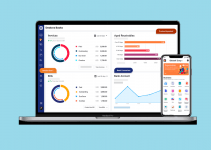Looking for Best free typing programs? Typing programs can help you improve your typing skills. From typing faster to typing as accurate as possible all can be improved with a typing program. These typing programs that we compiled are either in the form of software or web-based program that can be launched through your browsers. There are many typing programs that are created based on the specific age groups.
They are always relevant for anyone a teacher or parent looking for a way to teach their kids or students how to type or anyone who wants to improve their typing; or even hobbyist, testing their new keyboard. You can decide later which free typing programs are the best for you.
10 Best Free Typing Programs to Help You Type Like an Expert
The following is a list of free typing programs that will help you to improve your typing skills even better. Interested in trying? Please try the following!
1. Klavaro Touch Typing Tutor

Klavaro Touch Typing Tutor
This is a very simple typing program and one of the best. The software has a solid structure to teach the users. The difficulty level can be customized and will get harder as you go up the levels. There are exactly 4 types of practicing activities: basics, adaptability, speed, and fluidity. You can try competing with other people over the internet and use a custom text for practice.
It supports multi-languages and multi-keyboard. So, it can be used for everyone and everywhere. There are tips provided in the software too.
Klavaro is created by a user on Sourceforge by the name of Felipo. It’s completely free and ready to download on his page at Sourceforge. The reviews here are excellent with a lot of satisfied users. Unfortunately, it doesn’t work on the older version of Windows.
2. Rapid Typing Tutor

Free Typing Programs to Help You Type
Rapid Typing Tutor is free and will definitely help you improve your typing skills. The software is still being actively developed. So, there shouldn’t be any compatibility issues. They guaranteed that the software is completely free, no registration, ads, toolbars, internet access required or usage limitations.
Rapid Typing Tutor is specifically designed to help you improve your typing speed and reduce typos. can track your progress over time and allow you to view your results at any time you want. The UI is nice and easy on the eye, kids will not be bored using it. It includes a virtual keyboard that will prompt which keys to press, great for beginners. These three levels to choose from, beginner, advanced, and expert.
It does a good job of displaying the result of each session, so you can make your own evaluation of it. There is also a lesson editor feature, you can add, insert, change, and delete lessons, group them in courses, and review the results.
You can easily install Rapid Typing Tutor on a local server so it can be accessed in a classroom via the network. The latest version is called RapidTyping 5 released in September 2018 and a portable version is available for download on their website.
3. Type Faster

type faster
This is free typing lessons for beginners, as the name suggests, it’s created to help you increase your typing speed. Besides speed, you can also train your ability to adapt techniques of typing.
There is a series of words and sentences in the middle section. Type those words as fast as you can while making as minimal typos as possible. There are a lot of lessons you can try, just choose one from the drop-down menu on top left.
It can display different layouts too, useful for people who use different kinds of keyboards. Well, that’s pretty much it, it’s an old piece of software. Their website isn’t even accessible anymore. But that just means that the software is completely free.
4. Stamina Typing Tutor

Stamina Typing Tutor
For being a small software, it has a lot of features. This software can bombard you with words and sentences for as long as you want. You just keep typing until you get really tired. Your typing speed and accuracy will surely be improved with proper practice on this software.
It supports several layouts and languages and customizable appearance; helps you master certain keys; works with real text to achieve very high typing speeds and many more. It also has built-in MP3 sounds to accompany you while you’re practicing.
If you’re interested, just simply visit their website and download the latest version of Stamina typing Tutor. Completely free and no registration required.
5. GNU Typist

GNU Typist
GNU Typist also called typist will not only improve your typing skills but also make you look cooler. The UI looks like a console command you usually see on any OS. People who love being geeky will love this software.
It’s a free project created under the GNU General Public License and part of an official program of the GNU project. So, you know that software is completely free and part of a good cause, that is providing free education to the masses.
Available in several typing tutorials, such as Czech, English with QWERTY, Dvorak and Colemak keyboards, Russian and Spanish. The UI is clean and organized. On the bottom right, you can see the information of your test, like speed, adjusted speed, and error percentage.
The latest version is released in August 2014, you can download it from one of the mirrors on their website. If you want to contribute to the community of free typing programs, you can help by providing new lessons for the software.
6. KTouch Typing Tutor

KTouch Typing Tutor
KTouch Typing Tutor is perfect for people who want to see as much information about their progress. There is a lot of information available on top of the interface. You can see elapsed time, characters per minute and accuracy.
There are three nice meters that will tell you how well you’re doing. Unfortunately, it’s only available on Linux. People have been asking for a Windows version but seems like there won’t be one for a long time or ever. On the bright side, it’s free and lightweight, if you have Linux feel free to try it.
7. Typing.com

Looking for the best typing software for children? Typing.com provides free typing lessons for everyone from beginner, for kids, intermediate, and advanced. It’s compatible with middle school kids and adults. Unlike other free typing programs listed, this one is web-based.
It does a good job at making you focus on the lesson, highlighting the remaining words that need to be typed out and no flashy images that might distract you. It tracks your progress with points and achievements, to make practicing more fun.
You can see your results after you’re done, such as: accuracy, speed, time, and specific keys that you have trouble with. You can try it for free and registering an account is optional, but if you register you can keep track of your achievements.
8. Dance Mat Typing
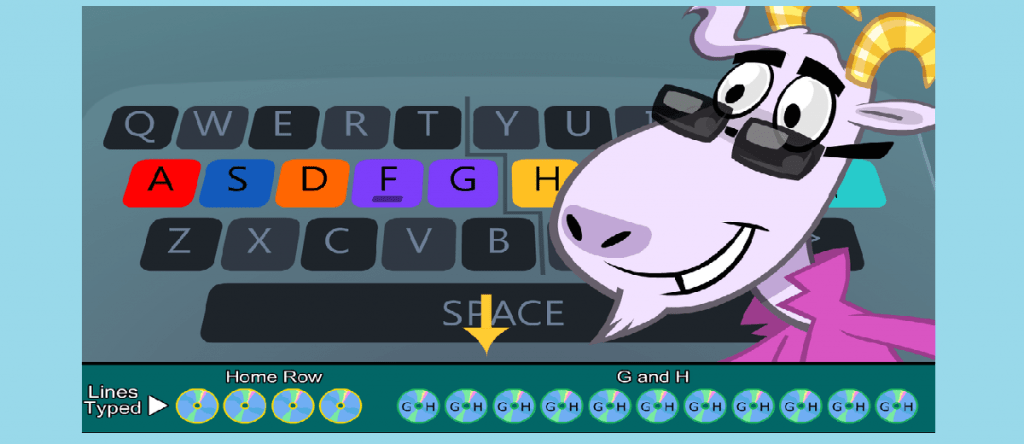
Dance Mat Typing
Looking for a typing master online? This unique and free typing program is created by the BBC. It uses flashy colors and animals and a catchy song in the background to help you learn. There are 4 levels of practice with the 4th level as the hardest. Each level has 3 stages you need to complete and there is a reward if you can finish all 4 levels.
It’s pretty much very intuitive and will help kids learning how to type by a lot. There are additional tips on their page, to help you type better and learn how to relax your fingers and wrists.
It’s completely free and registration required. Just go to their page, on bbc.co.uk and try this unique and fun typing lesson. All in all, it’s probably on of the most exciting and free typing programs.
9. ZenTypist

ZenTypist
Are you looking for a free typing app for Mac? ZenTypist is a typing trainer available for Mac or PC. This software helps you to improve your typing speed. You will train your fingers to type and get a score of how fast your typing is.
10. The Vehicles Typing

best typing software for pc free download
The Vehicles Typing is the best typing master for Mac. This software is good for children who want to learn typing. Here they not only type text, but colorful pictures will move their motor skills. I would highly recommend this tool for children who will learn to type. Basically, this is the best typing software for kids and beginners.
Above are some of the best typing software for pc free download for Mac and Windows. You can also enjoy it online without downloading it. I hope you train harder and to be a master you should be able to type without looking at the keyboard (closing eyes).