With so many torrent clients to choose from these days, it can be tough to determine which one is both safe to use and reliably effective. On top of that, using a VPN is an absolute must with any torrenting. Even the most reputable clients can potentially expose your privacy and online security without the protection of a virtual private network.
There’s always a risk when downloading torrents that you may accidentally connect with cyber criminals attempting to steal personal information. So being extra careful about your privacy is warranted. The last thing anyone wants is to end up a victim of identity theft just because they wanted the latest movie or TV show!
After much research, I’ve found the best free torrent clients that seem to strike a good balance between features, usability, and trustworthiness. Things like developer reputation, open source code, and community feedback were considered to help ensure these options are on the up-and-up. Of course, using a VPN is still advised with any of them.
For VPN recommendations, I focused on providers known for high speeds even when torrenting big files. Nothing is more frustrating than slow download speeds, especially with large media torrents. Anonymity and encryption were also top priorities, so your Internet activity can’t be traced back to you.
The three VPNs I’ve selected completely mask your online identity and keep prying eyes out while torrenting at maximum speed. Combined with one of the more reputable torrent clients, they offer peace of mind that your privacy is protected without sacrificing performance. Staying safe online shouldn’t mean compromising download speeds, after all.
With options on both the client and VPN side, hopefully this gives a good starting point for finding the right solutions to safely torrent your favorite content. Just be sure to do your own research as well before settling on any particular services. Your privacy is too important not to be diligent.
What is a torrent client?
In its most basic sense, a torrent client is a computer application that allows users to utilize peer-to-peer (P2P) file sharing networks to download large files and data from around the world. P2P networks are decentralized systems where each computer on the network acts as both a server and a client simultaneously. Through these networked computers, torrent clients can quickly and efficiently distribute large data sets.
The way a torrent client works is that it first allows users to search online torrent indexes or websites for specific files available for download, called torrent files. These torrent files contain crucial metadata about the contents and structure of the files available for sharing. Once a user locates and opens a desired torrent file, the client then connects to the associated P2P network where other users are concurrently sharing, or “seeding”, that content.
Rather than downloading an entire file from a single computer server, torrent clients break files into numerous smaller “pieces” that can be downloaded simultaneously from multiple “seeders” on the network – other users who have already obtained the full file. As a user downloads more pieces from different sources, their computer becomes a seeder too, helping distribute portions of the file to other downloaders. This innovative use of pooled bandwidth from many connected peers is what gives torrents their reputation for providing incredibly fast download speeds, even for huge files.
10 Best Fast And Safe Torrent Clients In 2025
1. uTorrent

If you’ve spent any time exploring the world of torrenting, there’s a good chance one of the first clients you encountered was uTorrent. For over a decade now, it has reigned as one of the most popular torrent programs on the internet. Much of its widespread adoption can be attributed to its lightweight footprint and intuitive interface that makes downloading torrents a simple process, even for beginners.
uTorrent hasn’t maintained the top of the charts by resting on past success, however. The development team continues iterating and improving the experience. For example, the latest web-based version introduced a download library feature that syncs your torrents and downloads across all your devices. This allows users to start downloading a file on one computer, then seamlessly access and resume the torrent from their phone later on wherever they have an internet connection.
Of course, no piece of software is flawless. Some longtime users report uTorrent accumulating more bugs and stability issues than competitors as it has grown more feature-rich over the years. Additionally, while the basic functions are free to use, advanced options require a premium subscription. Things like expanded media management, live download speeds, and mobile apps are locked behind a monthly paywall.
So in summary, uTorrent deserves credit for its role in popularizing torrenting through an accessible interface. But as with any legacy software, it faces pressure to keep innovating while addressing technical shortcomings if it wants to retain relevance in an evolving landscape of torrent clients.
2. qBittorrent

Looking for best torrent clients for torrenting? For those wanting a lightweight yet fully-functional torrent client, qBittorrent checks many important boxes. As an ad-free and open-source option, it prides itself on prioritizing user privacy and security above all else.
While not the most feature-packed on the surface, qBittorrent offers very competent core torrent functionality. Along with the standard download, seed, and browser capabilities, it provides a helpful internal search engine to easily locate torrent files. Additionally, I appreciate features like bandwidth scheduling, IP filtering, RSS feed integration, and native media playback support straight from the app.
Under the hood, qBittorent also supports useful adjustments like custom trackers, torrent creation/editing, and a built-in speed limiter. All of this comes together in an interface that neatly organizes downloads and seeds for intuitive navigation.
The one downside is a lack of support for third-party plugins. So full power users looking to customize every minor detail may prefer an alternative with more flexible modding options. However, for most users focused on safe, ad-free torrenting, it strikes an excellent balance.
To take privacy an extra step further when using any torrent client, pairing it with a reputable VPN like ExpressVPN is highly recommended. This protects your true IP address and browsing data from potential prying eyes on public torrent swarms.
Overall, qBittorrent provides outstanding fundamentals at no cost, making it a great default choice for responsible torrent downloading.
3. BitTorrent

Beyond just owning popular clients like uTorrent, BitTorrent is also the best torrent client for torrenting method itself. So it’s fitting they offer their own first-party torrent client that carries their namesake.
In many ways, the BitTorrent client follows a similar formula to uTorrent – it has an easy-to-use interface, customizable download speeds and bandwidth limits, built-in search functionality and more. Under the hood though, some could argue it provides more robust options than its sister app.
For example, the IP filtering capabilities let you precisely control inbound and outbound traffic at the network level for an extra layer of control. While a VPN is still preferable, this at least allows manually screening connections on your end for improved security awareness.
Naturally it also comes with the standard assortment of features needed for comprehensive torrent management – automatic resumed downloads, RSS/magnet link support, detailed stats tracking and more. And like uTorrent, premium unlocked upgrades provide additional conveniences.
Overall, as one of the pioneering forces behind BitTorrent protocol adoption, you can feel confident this namesake client is tried and true. While iterative under the hood, it delivers the stability and functionality power users need for competent torrenting.
So whether seeking a redundancy option or prefer its feature-set over uTorrent, BitTorrent proves itself a trustworthy alternative from the source people who brought this technology mainstream.
4. Deluge

For those working with older or lower-powered hardware, Deluge proves itself one of the most efficient torrent clients available. Its core design philosophy places resource optimization at the forefront, allowing it to run smoothly even on modest systems.
While stripped down compared to some competitors functionally, Deluge still packs in all the essentials. From download/upload speed control to scheduling, IP filtering and bandwidth management – the basics are all fully supported. Under the hood too it offers robust options like plugin compatibility, torrent creation/editing, and comprehensive stats tracking.
Where Deluge really shines though is its open-source community. Being freely modifiable, a massive wealth of third-party plugins exist to customize and expand its abilities however users see fit. This is a major advantage over closed source alternatives with stagnant features over time.
Admittedly, the learning curve is a bit steeper given the deeper tweaking possible. But for those willing to tinker, Deluge rewards with a lightweight yet highly modular experience.
Overall, if handling larger torrent workloads on aging hardware, Deluge delivers outstanding efficiency and flexibility without compromising core functionality. Its combination of minimal resource usage and thriving community make it a top pick for power users on a budget. Just be prepared to spend extra time configuring plugins to fully unlock its potential.
5. Vuze

For power users seeking a fully-featured torrenting workstation, Vuze aims to be the canonical choice. Boasting a vast array of customizable settings and tweaks, it empowers advanced functionality far beyond simpler competitors.
Some highlights include meticulous bandwidth allocation, download scheduling, IP filtering, built-in search and countless other options hidden behind its more complex interface. Content creation is also simplified with features like native torrent building from any file or folder.
The true potential of Vuze however lies within its extensive library of third-party plugins. By adding supplemental code modules, users can modify and expand it to their precise desires – whether through graphical theme packs, alternative network protocols or hardcoded RSS auto-grabbers. This unmatched flexibility is rare in the torrent app world.
Of course, such depth comes at a cost. Vuze is notoriously resource-intensive, requiring beefy hardware to avoid severe performance lagging. And its free version comes saddled with persistent ads.
For those able and willing to invest, Vuze Plus removes commercials while adding perks like streaming media as it finishes downloading. But for most casual users, simpler clients will suffice without its demanding technical overhead.
When mastered though, Vuze acts as a torrent power suite unlike anything else. Just be sure your system can handle such weight before committing down this power-packed path.
6. Folx: Free Download Manager & Torrent client for Mac

For those torrenting exclusively on Apple devices, Folx presents an optimized experience like no other client. Deeply integrated into the MacOS workflow, it rises above the competition to claim the throne of best Mac torrent software.
At its core, Folx delivers all essential torrent functions smoothly. Browse swarms, add magnets and torrent files with ease, and track/manage active downloads intuitively – all with a refined interface at home in the Apple ecosystem.
Where Folx truly shines though is its seamless Safari integration. Initiate torrent searches and additions directly from the web browser without ever leaving the page. This preserves workflow flow far better than kludgy switch-tabbing with other options.
Under the hood, developers achieved a great balance. Folx backs powerful features but remains nimble on system resources. You’ll never notice it taxing CPU/RAM even during intense downloading sessions.
The one drawback is platform lock-in. Being Mac-only means no usage on other devices, missing the rising tide of iOS torrent apps. But for those prioritizing a refined Mac experience above all else, Folx delivers the gold standard of seamless yet fully-featured torrenting. Its deep Safari merging alone is worth the upgrade for devoted Apple fans.
So whether browsing torrent indexes or adding direct links, Folx marries effortless torrent control into the MacOS with unmatched slickness.
7. BiglyBT – Bittorrent Client

While newer on the torrent scene than some venerable options, BiglyBT has quietly risen through the ranks with an impressive blend of functionality and flexibility.
One standout feature is its built-in VPN detection capabilities. With a single click, users can ensure traffic is correctly routed through a top VPN for maximum anonymity when torrenting. No messy manual configuration required.
Under the hood, BiglyBT backs a powerful toolbox. Integrated torrent search, RSS subscription, ratings/commenting, and even moderated anonymous chat rooms give users full participation. Bandwidth allocation, speed control and scheduler keep downloads on track.
True to its open source roots, BiglyBT also delivers unrivaled plugin customization. From sleek graphical themes to under-the-hood protocol tweaks, its ecosystem expands possibilities far beyond vanilla capabilities.
Admittedly, the interface could use some refinement in terms of polish. But feature for feature, it competes strongly with esteemed alternatives.
Overall, while finding its visual footing, BiglyBT has matured into a well-rounded torrent client focused on the fundamentals. Its modularity and VPN awareness alone are compelling reasons to give it a chance beyond more visually refined but functionally comparable options. Performance will please even the most discerning torrent power users.
8. Tixati
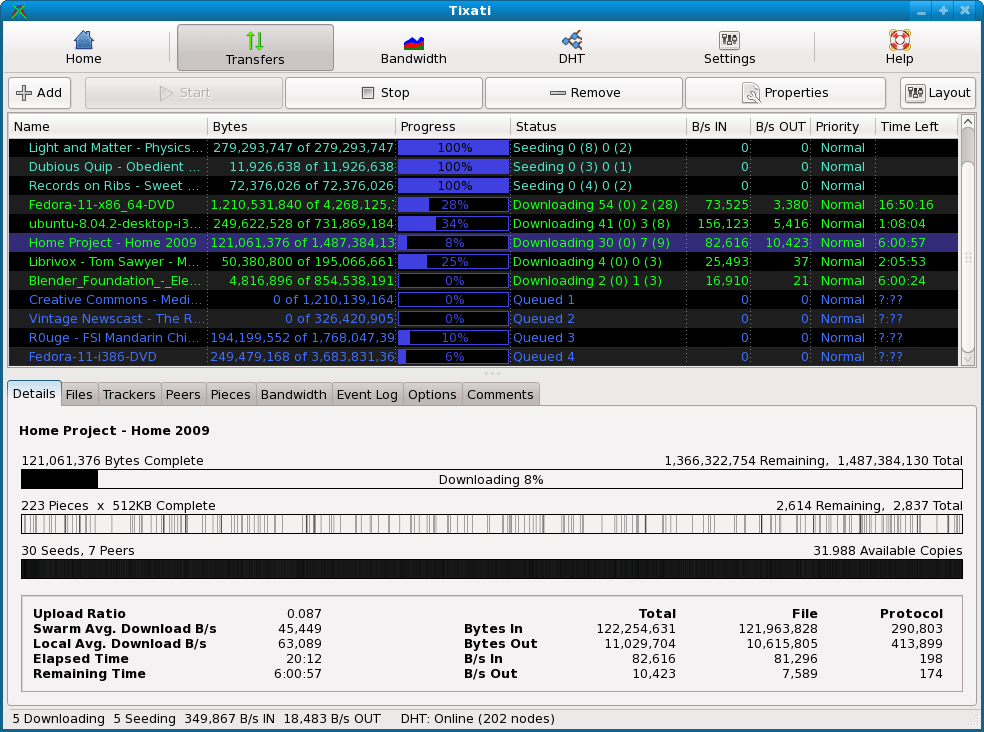
Tixati is widely regarded as one of the best free torrent clients available today. It is a fast, efficient, and completely free program that does not include advertisements or unwanted extras. Unlike some torrent clients that can slow down your computer or install unnecessary software, Tixati focuses on providing a clean and straightforward experience. It uses minimal system resources, allowing you to download files without overburdening your device. For anyone seeking a dependable and hassle-free torrent client at no cost, Tixati is an excellent choice.
One of Tixati’s standout features is its impressive download speed. It employs advanced technologies such as DHT, PEX, and support for magnet links to connect you quickly with other users sharing the desired file. This ensures that your downloads—whether they are movies, music, or software—complete in a timely manner. Additionally, Tixati allows you to adjust upload and download speeds, giving you control over how much bandwidth it uses. This makes it ideal for users who want fast performance without disrupting other online activities like browsing or gaming.
Safety is another key reason Tixati ranks among the best free torrent clients. It is entirely free of spyware, malware, or any hidden threats that sometimes accompany other free software. While many torrent programs rely on advertisements or bundled add-ons to generate revenue, Tixati operates solely on donations, avoiding such practices. It also offers security features like IP filtering and encryption, which help protect your privacy and keep your downloading activity secure from unwanted attention.
Ease of use is a significant advantage of Tixati, even for those new to torrenting. To start a download, you simply open the program and add a torrent file or magnet link, and it begins working immediately. Although its interface may appear basic or slightly dated, it provides clear information, such as download speed and peer connections. While advanced users can explore its many customizable settings, Tixati functions well without any adjustments, making it accessible to everyone.
Tixati is compatible with Windows and Linux operating systems, serving a broad range of users effectively. However, it is not available for Mac or mobile devices, so those users will need to consider alternatives. For Windows and Linux users, though, it remains a top choice due to its small size and efficiency. It even offers a portable version that can run from a USB drive without installation, adding to its convenience.
9. BitLord

When it comes to the best free torrent clients that are fast and safe, BitLord shines as a top contender. This ad-supported BitTorrent client, available for Microsoft Windows, macOS, and Android, effortlessly simplifies downloading and sharing files—like videos, music, games, and other digital content—through efficient peer-to-peer (P2P) file transfer via the BitTorrent protocol. Launched in December 2004 as version 0.56, BitLord started as a fork of BitComet, later evolving with code from Deluge and unique features of its own. Today, as of version 2.4, it’s powered by Python, the Qt framework, and the libtorrent-rasterbar C++ library.
BitLord sets itself apart as one of the best with its intuitive, user-friendly interface and standout features: a built-in search engine to quickly find torrents, a seamless media player (using an integrated VLC version) for streaming video or audio without waiting for downloads to finish, and even casting support for devices like Chromecast. Add in tools like playlists, subtitle integration, selective file downloading, and a Wi-Fi-only mode to save data, and it’s clear why BitLord ranks high among free torrent clients. Though it’s proprietary and ad-supported, with occasional prompts to install extras like Opera or Avast Antivirus during setup (which some users might skip), it remains a reliable choice.
For torrent users seeking speed, simplicity, and streaming power, BitLord delivers a standout experience—no need to hunt external torrent sites. Of course, like all torrent clients, its safety and legality hinge on usage: downloading copyrighted material without permission can cross legal lines in many regions. When used responsibly, though, BitLord proves why it’s a leader among the best free, fast, and safe torrent clients available today.
10. Rtorrent

Among the best free torrent clients that deliver speed and safety, rTorrent emerges as a lightweight powerhouse perfect for those who value efficiency. Built for Linux, macOS, and Unix-like systems, this text-based BitTorrent client, written in C++ using the ncurses library and the libTorrent library, has been a favorite since its launch in 2005. Known for its blazing-fast performance—claiming to seed up to three times faster than many peers—it leverages a unique method of transferring data directly between memory-mapped file pages and the network stack, making it ideal for high-bandwidth setups like servers or seedboxes.
What makes rTorrent stand out as one of the best? Its minimalist, command-line design offers unmatched control and resource efficiency, appealing to tech-savvy users who want a no-nonsense torrenting experience. Features like session management for seamless torrent resumption, support for magnet links, distributed hash tables (DHT), and peer exchange (PEX) keep it fast and versatile. Add a web interface like ruTorrent, and you’ve got a sleek, customizable front-end without losing its lean core. Free of ads, bloatware, or hidden extras, rTorrent stays safe and reliable—provided you source torrents responsibly and pair it with a VPN for privacy. For those seeking a fast, free, and secure torrent client tailored to performance, rTorrent proves its worth every time.
Conclusion
Choosing the right torrent client and staying safe while downloading can feel tricky, but it doesn’t have to be. After looking at many options, it’s clear that the best free torrent clients—like uTorrent, qBittorrent, and others—offer a good mix of speed, ease of use, and trust. They come from solid developers and have features that make downloading simple and fast. Still, no matter which one you pick, using a VPN is a must. It keeps your privacy safe and stops anyone from tracking what you do online.
Torrenting can be risky if you’re not careful, like accidentally downloading from shady sources. But with a good client and a fast, reliable VPN, you can enjoy your favorite movies, shows, or files without worry. The VPNs mentioned here hide your identity and keep your connection quick, so you don’t have to choose between safety and speed. In the end, it’s about finding what works for you—just make sure to double-check your choices to protect your privacy. Happy torrenting!


