Downloading large files like movies, music, or software is something many people do every day. BitTorrent clients are tools that make this faster by splitting files into smaller pieces and getting them from many users at once. One of these tools is Tixati, a free program with no ads that works on Windows and Linux. But with so many online dangers like viruses and privacy issues, people often ask: Is Tixati safe to use?
This article gives you a full look at Tixati’s safety. We’ll cover what Tixati is, how it works, and the risks that come with it. You’ll also learn how to use it safely and how it stacks up against other BitTorrent clients. By the end, you’ll know if Tixati is a good and safe choice for downloading files.
What Exactly is a BitTorrent Client and How Does It Work?
A BitTorrent client is a program that lets you download and share files over the internet using the BitTorrent protocol. This protocol takes big files and breaks them into smaller parts. Instead of getting the whole file from one place, you download these parts from lots of other users, called peers, all at the same time. This makes downloading faster and easier.
People use BitTorrent clients for things like movies, songs, games, and software. Some well-known clients are uTorrent, qBittorrent, Deluge, and Tixati.
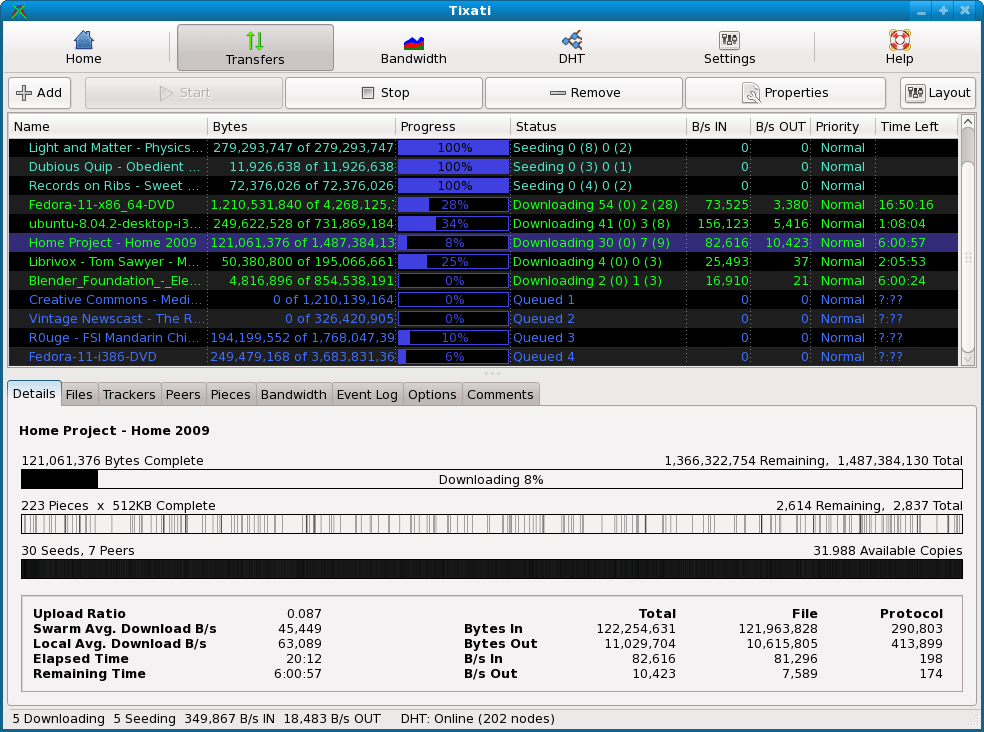
What Are the Main Features of Tixati That Make It Stand Out?
Tixati comes with a bunch of features that users like. Here’s what it offers:
- No ads: Tixati doesn’t show annoying ads, so you get a clean and simple experience.
- Magnet links: You can start downloads with magnet links, which are special web addresses that don’t need a separate .torrent file.
- Bandwidth control: You can set limits on how much internet speed Tixati uses, so it doesn’t slow down other things you’re doing online.
- Detailed info: Tixati shows you stats like how many peers you’re connected to, how fast your download is going, and which parts of the file you’ve got.
- RSS feeds: You can set it up to grab new files automatically from RSS feeds you follow.
- IP filtering: This lets you block certain IP addresses to keep out potentially bad connections.
Tixati works on Windows and Linux, so it’s good for lots of different users.
What Are the Common Safety Concerns When Using BitTorrent Clients?
Using BitTorrent clients can come with some risks. Here are the big ones to know about:
- Malware and viruses: If you download files from shady places, you might get malware or viruses that can harm your computer.
- IP address exposure: When you use a BitTorrent client, other people downloading the same file can see your IP address. This can let someone track what you’re doing online.
- Legal trouble: Downloading stuff like movies or music without permission is against the law in many places. You could get fined or sued if you’re caught.
- Software weaknesses: All programs can have bugs or security holes that hackers might use. Keeping your client updated helps lower this risk.
These risks aren’t just for Tixati—they apply to all BitTorrent clients. How safe a client is depends on how it’s built and maintained.
Is Tixati Safe to Use? A Close Look at the Risks Involved
Let’s dig into whether Tixati itself is safe. We’ll check out a few key things.
How Does Tixati’s Closed-Source Nature Affect Its Safety?
Tixati is closed-source, which means its code isn’t open for anyone to look at. This can worry some people because you can’t check it for hidden problems or bad stuff. Open-source clients like qBittorrent let everyone see the code, which makes them feel more trustworthy to some.
But closed-source doesn’t mean unsafe. Lots of good programs are closed-source. Tixati has been around since 2009, and there haven’t been any big reports of it causing trouble. Its developer, Tixati Software Inc., is known as reliable, and they update the program often to fix issues.
What Security Features Does Tixati Offer to Protect Users?
Tixati has tools to help keep you safe:
- IP filtering: You can block specific IP addresses or groups of them to avoid risky connections.
- Encryption: It uses RC4 encryption to scramble your data, making it harder for others to spy on it.
- Proxy support: You can set Tixati to use a proxy server, which hides your real IP address from other users.
These features give you ways to stay safer while downloading.
Does Tixati Protect Against Malware and Viruses?
Tixati itself doesn’t have malware or viruses. Antivirus scans of its installer file show it’s clean. But the files you download with Tixati can still be dangerous if they come from bad sources. Sticking to trusted torrent sites lowers the chance of getting malware.
How Does Tixati Handle Privacy Concerns Like IP Exposure?
When you use Tixati, your IP address shows up to other people in the download group, just like with any BitTorrent client. This could let someone watch what you’re doing or log your info. Using a Virtual Private Network (VPN) is a smart fix—it hides your IP and scrambles your internet traffic so no one can track you easily.
Are There Legal Risks Specific to Using Tixati?
The legal risks with Tixati are the same as with other BitTorrent clients. If you download copyrighted stuff like movies or games without permission, it’s illegal in many places. You could get in trouble if caught. To stay safe, only download files you’re allowed to have.
So, Tixati is safe to use if you’re careful. The program itself isn’t harmful, and its features can help protect you.
How Can You Use Tixati Safely to Avoid Risks?
Here are 6 steps to keep Tixati safe for you:
- Use a VPN: A VPN hides your IP address and encrypts your connection. Good options include NordVPN, ExpressVPN, and CyberGhost.
- Pick trusted sources: Only download from well-known torrent sites that offer safe, legal files. Skip anything that looks sketchy.
- Update Tixati: Check for updates regularly to get the latest fixes and security patches.
- Turn on IP filtering: Block bad IP addresses using Tixati’s filter tool. You can find lists online to load into it.
- Run antivirus software: Keep an antivirus program active to catch any malware that slips through.
- Avoid illegal downloads: Don’t grab copyrighted files unless you have permission to avoid legal problems.
What Are Some Extra Tips for Staying Safe with Tixati?
Try these bonus tips to boost your safety:
- Turn on encryption: Go to Tixati’s settings under “Network > Connections” and check “Require RC4 encryption.” This keeps your data safer.
- Add a proxy: If you don’t have a VPN, set up a SOCKS5 proxy in “Network > Proxy” to hide your IP.
- Use the scheduler: Limit Tixati’s internet use during busy times with its scheduler so your connection stays fast.
- Watch your peers: Check the “Peers” tab to see who you’re connected to. Block any weird IP addresses.
Following these steps makes Tixati much safer to use.
How Does Tixati Compare to Other Popular BitTorrent Clients in Terms of Safety?
Let’s see how Tixati stacks up against other clients like uTorrent, qBittorrent, and Deluge:
| Client | Open-Source | Ad-Free | Security Features | Privacy Features | Platform Support |
|---|---|---|---|---|---|
| Tixati | No | Yes | IP filtering, encryption, proxy | VPN recommended | Windows, Linux |
| uTorrent | No | No | Basic encryption | VPN recommended | Windows, Mac, Linux |
| qBittorrent | Yes | Yes | IP filtering, encryption | VPN recommended | Windows, Mac, Linux |
| Deluge | Yes | Yes | Basic encryption | VPN recommended | Windows, Mac, Linux |
Tixati has solid security features and no ads, which is great. But it’s closed-source and doesn’t work on macOS, unlike some others.
What Are the Pros and Cons of Tixati Compared to Other Clients?
- Tixati
- Pros: No ads, lots of stats, IP filtering, encryption, proxy support.
- Cons: Closed-source, no macOS version.
- uTorrent
- Pros: Tons of users, updates often, works on many systems.
- Cons: Has ads, closed-source.
- qBittorrent
- Pros: Open-source, no ads, works everywhere.
- Cons: Fewer stats than Tixati.
- Deluge
- Pros: Open-source, no ads, lots of add-ons.
- Cons: Can slow your computer, not as easy for newbies.
This shows Tixati is a strong choice if you like its features and don’t mind it being closed-source.
What Do Users Say About Tixati’s Safety Based on Reviews and Feedback?
Here’s what people are saying online about Tixati:
- TechRadar: “Tixati is a free torrent client with no ads. It’s simple for beginners but has advanced options for experts.”
- Softonic: “Tixati is great for downloading movies, music, and more without hassle.”
- Reddit: Some users love Tixati’s speed and features. Others worry about it being closed-source, but no one’s reported malware or big issues.
Most feedback says Tixati is safe and works well if you use it right.
FAQ: Answers to Common Questions About Tixati’s Safety
Here are quick answers to questions people ask:
Is Tixati a virus?
No, Tixati isn’t a virus. It’s a real program checked by antivirus tools and found clean.
Can Tixati be used anonymously?
Yes, but you need a VPN. It hides your IP address so no one can see who you are.
Is Tixati safe for downloading movies?
Yes, if you use trusted sites and a VPN. But downloading copyrighted movies without permission is illegal.
Does Tixati have ads or spyware?
No, Tixati has no ads or spyware. It’s a clean program.
Is Tixati better than uTorrent?
It depends. Tixati has no ads and more stats, but uTorrent has more users and updates.
Conclusion: Is Tixati a Safe Choice for Torrenting?
Tixati is a safe BitTorrent client if you use it carefully. Its closed-source setup might bother some, but it has a good track record, strong security tools, and regular updates. Using a VPN, sticking to safe downloads, and keeping it updated keeps risks low.
With no ads, detailed info, and bandwidth controls, Tixati is a solid pick. It’s different from other clients but shines with its clean design and features. If you follow the tips here, Tixati can be a safe and handy tool for downloading.


