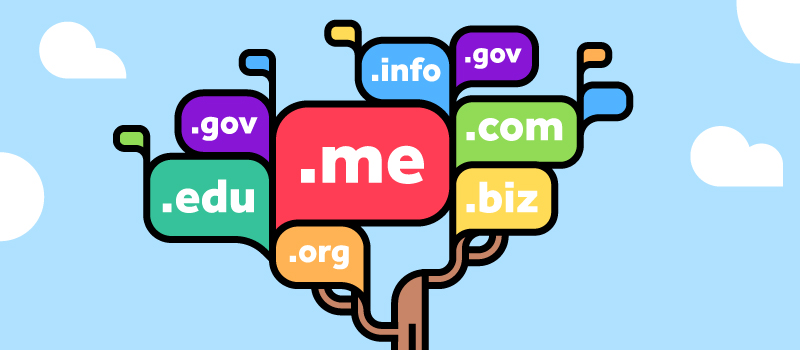Apache is one of the most popular open-source web servers in the world. It powers over 46% of all active websites, including many high-traffic sites like Facebook and Wikipedia. Apache provides a secure, efficient, and customizable web server platform that can significantly enhance the performance, security, and capabilities of your web applications.
What is Apache?
Apache is open-source web server software that is developed and maintained by the Apache Software Foundation. Here are some key facts about Apache:
- Apache is cross-platform, meaning it can be deployed on Linux, Windows, macOS, and other operating system platforms.
- It is open-source software, so the source code is freely available for anyone to view, modify, and distribute.
- Apache played a key role in the initial growth of the World Wide Web. It was the most popular web server software from 1996-2006.
- Notable users of Apache include many of the world’s busiest websites, like Facebook, Amazon, Twitter, PayPal, Pinterest, Slack, and Cloudflare.
- Apache supports a variety of web development technologies, including PHP, Python, Perl, and Ruby on Rails.
- It is highly customizable, with modules and extensions that allow it to be adapted for many different use cases.
So in summary, Apache is tried and tested open-source web server software that powers much of the modern web. Its versatility, customizability, and proven track record make it a great choice for many web hosting needs.

Key Benefits of Using Apache
There are several reasons why Apache is a good choice for hosting a website or web application:
Performance
Apache is fast, stable, and efficient. Benchmark tests consistently show Apache outperforming other web servers in terms of requests per second and latency.
Apache leverages a multi-process, multi-threaded architecture that can make optimal use of available system resources. It uses an efficient event-driven programming model in which requests are handed off to worker threads for processing.
Apache also implements caching and compression features like gzip compression that can significantly improve performance. With the ability to handle a high volume of traffic and serve pages quickly, Apache is a great choice for sites expecting a high amount of traffic.
Security
Apache has a strong security track record and provides many built-in security features:
- Access control– Apache allows restricting access to resources through user authentication. Password protection and encrypted HTTPS connections help ensure sites and APIs are only accessed by authorized users.
- Malware blocking– ModSecurity for Apache is an open source web application firewall that can block SQL injections, cross-site scripting, and other malware attacks.
- Encryption– Apache supports SSL/TLS encryption for protecting sensitive transmissions between server and client.
- Firewalls– Apache can be combined with Linux firewalls like iptables or firewalld to create network access controls.
Ongoing security updates and patches ensure vulnerabilities get addressed quickly in each new release. These security capabilities help keep Apache-hosted sites and web applications protected.
Customization
One of Apache’s strengths is its modular architecture which makes it highly adaptable through extensions and modules. Developers can customize Apache’s capabilities for specific needs:
- Modules– Modules like mod_rewrite extend core functionality by adding new directives. There are hundreds of modules available.
- Multi-processing Modules– Modules like mod_fcgid and mod_proxy support running applications across multiple processes for improved performance and isolation.
- Language Support– Modules add support for running different languages/frameworks like PHP, Python, Perl and Ruby on Rails.
- Content Caching– Modules like mod_cache provide content caching features to improve performance.
- Virtual Hosting– Apache can run multiple websites/apps on the same server, each with its own configurations.
This modularity and customizability allows Apache to be tailored for diverse hosting needs.
Open Source
Apache is open source, meaning the source code is freely available for anyone to use, modify, or distribute. This has several advantages:
- Community support– Thousands of developers contribute to Apache as an open source project. Bugs get spotted and fixed quickly.
- Transparency– Open source code promotes security since anyone can inspect it for vulnerabilities.
- Customizability– Developers can modify Apache’s open source code to add new functionality or optimize performance.
- Cost effectiveness– Open source software is free to use, eliminating licensing expenses.
The open source model has helped drive Apache’s widespread adoption and success. Organizations can leverage its software freely and contribute to the project.
Cross-Platform Support
Another advantage of Apache is its cross-platform support, running on a variety of operating systems:
- Linux distributions including Red Hat, Ubuntu, Debian, CentOS, Fedora, and SUSE
- Windows running on x86 and Itanium architectures
- macOS and other Unix-based systems like Solaris, FreeBSD, and NetBSD
This versatility allows Apache to integrate into mixed IT environments. Organizations can use Apache across servers and platforms, simplifying web hosting and consolidation.
Large Ecosystem
As one of the most popular web servers, Apache has a vast ecosystem of resources available:
- Abundant documentation and community forums provide ample learning resources.
- Many compatible web apps and frameworks are designed for Apache.
- Hosting providers often offer Apache pre-configured and optimized.
- Extensive selection of extensions and modules to extend functionality.
- Tools like phpMyAdmin and MySQL work seamlessly with Apache.
With its rich ecosystem, there is strong community support and many compatible solutions around Apache.

How to Install and Configure Apache
Apache can be installed in different ways depending on the operating system. Here are instructions for some common scenarios:
Installing on Ubuntu Linux
- Update package repositories:
sudo apt update - Install Apache package:
sudo apt install apache2 - Adjust firewall to allow HTTP traffic:
sudo ufw allow in "Apache" - Verify Apache is running:
systemctl status apache2 - Access default web page at http://your_server_ip
This installs Apache with default directories:
- Web root at
/var/www/html - Configuration files at
/etc/apache2 - Log files stored at
/var/log/apache2
Additionally, apt makes it easy to install PHP, MySQL and other common modules.
Installing on CentOS/RHEL Linux
- Install httpd package:
sudo yum install httpd - Start and enable httpd service:
sudo systemctl start httpd sudo systemctl enable httpd - Adjust firewall to allow HTTP traffic:
sudo firewall-cmd --permanent --add-service=http sudo firewall-cmd --reload - Verify httpd is running:
systemctl status httpd - Access default web page at http://your_server_ip
This installs Apache with default directories:
- Web root at
/var/www/html - Configuration at
/etc/httpd - Log files at
/var/log/httpd
Optional PHP, MySQL modules can also be installed via yum.
Installing on Windows
- Download Apache Haus binary zip package from https://www.apachehaus.com/download.php
- Extract contents to
C:\Apache24 - Open Command Prompt as Administrator
- Run commands:
cd C:\Apache24\bin httpd.exe -k install httpd.exe -k start - Access default page at http://localhost
This provides a simple binary install without needing Visual C++ or dependencies. Apache is installed as a Windows service. Configuration files are under C:\Apache24\conf.
Testing and Securing Apache
After installing, some steps to properly configure Apache include:
- Replace the default web page with your own test page
- Set correct permissions on web folders
- Disable unused modules to reduce attack surface
- Configure user authentication for protecting sections
- Use
.htaccessfor additional folder-level rules - Enable HTTP Strict Transport Security (HSTS)
- Force HTTPS for all traffic
Proper configuration hardens Apache and validates everything is working before launching your site or application.

How to Optimize Apache Performance
Optimizing the performance of Apache mainly involves two areas – server resources and configuration settings. Steps for optimizing performance include:
Increase Server Resources
If your Apache server is overloaded, adding more computing resources can help:
- Add Memory– Add RAM to allow Apache to cache and serve more requests from memory.
- Use Fast Storage– Migrate to low-latency SSD storage for faster file system performance.
- More Computing Cores– Scale up to a server with more CPUs/cores to handle more concurrent requests.
- Upgrade Bandwidth– Increase network bandwidth for faster delivery of web content.
Adding hardware resources where bottlenecks occur will allow Apache to handle higher loads.
Tune Configuration Settings
There are also several configuration tweaks that can optimize Apache performance:
- Increase ServerLimit– Bump up max clients Apache can serve simultaneously.
- Maximize ThreadsPerChild– Increase threads per worker process for concurrent processing.
- Enable KeepAlive– Keep client connections open to reduce setup overhead.
- Use mod_cache– Caching frequently accessed content in memory improves response time.
- Enable compression– Compressing responses with mod_deflate saves bandwidth.
- Load balance– Spread loads across multiple Apache servers with mod_proxy_balancer.
Tuning these settings for your environment and workload type can optimize Apache resource usage.
Use Caching and Load Balancing
Two advanced optimizations worth calling out:
- Front-end caching– Use a caching layer like Varnish Cache to serve static content faster.
- Load balancers– Distribute traffic across multiple Apache servers to scale horizontally.
Well-configured caching and load balancing is critical for sites with high traffic volume. This reduces repeats and distributes processing.
Monitor and Benchmark
Continuously monitor Apache with tools like New Relic to spot bottlenecks. Run benchmark tests using ab, JMeter, or Siege to quantify performance over time. Measure the impact of changes to validate optimizations.

Securing Apache Web Servers
Since web servers are exposed to the internet, securing them from attacks is essential. Some key best practices for securing Apache include:
Use SSL/TLS Encryption
Encrypt all web traffic by enabling HTTPS across your domains. SSL/TLS prevents man-in-the-middle attacks where traffic is intercepted. Obtain a TLS certificate from a trusted Certificate Authority and configure your sites for HTTPS using directives like:
SSLEngine On
SSLCertificateFile /path/to/cert.pem
SSLCertificateKeyFile /path/to/key.pem
Enforce secure HTTPS connections by redirecting all HTTP to HTTPS.
Utilize Apache’s Access Control
Leverage Apache’s Allow, Deny, and Require directives to control which users can access resources. For example, restrict access to admin directories:
<Directory "/usr/local/apache/admin">
Require ip 192.168.1
</Directory>
Use htpasswd to create password files for authentication. Implement access rules in .htaccess files for specific directories.
Limit Modules and Options
Minimize Apache’s attack surface by disabling unused modules and limiting available options:
# Disable unused modules
httpd -M | grep 'loaded'
# Limit HTTP methods
<LimitExcept GET POST>
deny from all
</LimitExcept>
Disable modules like mod_userdir that are not needed. Restrict methods to only required ones like GET and POST.
Use a Web Application Firewall
A WAF like ModSecurity for Apache can filter and monitor all requests to block SQL injections, XSS, and other web attacks. Maintain strict input validation and blacklist known malicious IPs.
Stay Up-to-Date
Ensure you have an automated process to apply the latest Apache security patches. Subscribe to release notifications for your version to stay updated on vulnerabilities. Schedule regular Apache upgrades to newer long term support (LTS) versions.
Advanced Apache Customizations
One of Apache’s strengths is its modular architecture that facilitates customization and flexibility via extensions. Here are some advanced ways to customize Apache:
Virtual Hosting
Apache supports hosting multiple websites or apps on a single server using virtual hosts. Each site can have its own configuration directives. Requests are handled based on the site name indicated.
Set up name-based virtual hosts using directives like:
<VirtualHost *:80>
ServerName site1.com
DocumentRoot "/var/www/site1"
</VirtualHost>
<VirtualHost *:80>
ServerName site2.org
DocumentRoot "/var/www/site2"
</VirtualHost>
This allows hosting multiple sites optimized for different apps like PHP, Python, Ruby, etc.
IP-based and mixed name/IP virtual hosts are also possible. Virtual hosting is useful for consolidating sites on fewer servers.
.htaccess for Directory Rules
.htaccess files allow setting customizable access rules and directives on a per-directory basis:
# /var/www/html/.htaccess
<IfModule mod_rewrite.c>
RewriteEngine On
RewriteCond %{HTTPS} !on
RewriteRule (.*) https://%{HTTP_HOST}%{REQUEST_URI}
</IfModule>
This allows custom Apache rules for specific apps/folders without altering global server configs.
Enabling Popular Modules
Enable commonly used modules to add functionality:
mod_wsgi– Host Python apps through WSGImod_php– Process PHP codemod_python– Run Python appsmod_perl– Execute Perl codemod_proxy– Load balancing and reverse proxy
There are hundreds of modules for customizing Apache’s capabilities.
Improving Caching Performance
Caching static content improves performance by reducing server load. Options include:
mod_cache– Caching frequently accessed contentmod_cache_disk– Cache files to diskmod_file_cache– Caching static files in memorymod_mem_cache– Leverage memory for caching
Alternatively front Apache with a dedicated cache like Varnish.
Restricting Access
Access can be restricted in different ways:
mod_authz_host– Allow/deny by hostname or IPmod_authz_user– Allow/deny user accessmod_access_compat– Control by host or user
Use directives like Require and Order to limit access.
Migrating to Apache
When transitioning a web application from another web server like Nginx or IIS to Apache, here are some best practices:
Plan the Migration
Do a complete inventory of the architecture including:
- All web apps and services running
- OS, runtimes, frameworks used
- Hardware specifications
- Network topology and firewall rules
- Third party integrations
Document dependencies, configurations, and requirements. This understanding will guide the migration plan.
Set Up a Test Environment
Provision an Apache test server that replicates the production environment and configurations. Migrate non-critical applications first. Run integration and performance tests. This will surface any compatibility issues and missing dependencies.
Migrate in Phases
Do the migration in batches starting with lower traffic apps. Monitor metrics like uptime, latency, and errors at each phase. Rollback changes if issues emerge and re-test until stable.
Maintain Old Configuration
Keep the legacy web server online during the transition period. This provides a fallback if issues arise. Route a percentage of traffic to Apache to slowly ramp up load.
Update Integration Points
Update any systems integrating with the web server like pipelines, monitoring, databases, load balancers etc to work with Apache.
Optimize Performance
Analyze traffic patterns and tune Apache configuration accordingly. Establish performance baselines. Use tuning techniques like caching and compression to optimize at scale.
With careful planning and testing, Apache makes it relatively smooth for organizations to transition from other web server platforms.
Comparison of Apache vs Nginx
When choosing a web server, two leading open source options are Apache and Nginx. How do they compare?
Performance
Nginx – Very lightweight and fast. More efficient use of resources. Handles high concurrency workloads extremely well.
Apache – More memory and CPU intensive. Good at serving dynamic content but less performant with static files.
Verdict: Nginx has the performance advantage, especially for static content.
Caching
Nginx – Native support for FastCGI, Redis and memcache caching.
Apache – Supports caching via modules like mod_cache. Less seamless caching.
Verdict: Nginx has better baked-in caching support.
Security
Nginx – Minimal surface area as modules are disabled by default.
Apache – Much more functionality exposed by default. But mature frameworks like mod_security available.
Verdict: Default Nginx installs more secure. But Apache can be hardened.
Scalability
Nginx – Very scalable thanks to lightweight event-driven architecture.
Apache – Heavier resource demands make it harder to scale. Load balancing helps.
Verdict: Nginx scales better for sites expecting massive growth or spikes in traffic.
Customization
Nginx – Module ecosystem more limited compared to Apache.
Apache – Massive collection of modules for every need and extensive customization.
Verdict: Apache offers far more customization capabilities.
Configuration
Apache – More complex configuration with XML-style structure. Directives can be extensive.
Verdict: Nginx configuration easier to work with and modify.
Ecosystem
Nginx – Growing in popularity but still smaller ecosystem. Less third party software integration support.
Apache – Dominant for decades, with extremely rich ecosystem of tools, plugins, docs, and support.
Verdict: Apache has a much wider ecosystem given its longevity and popularity.
Use Cases
Nginx – Ideal for high traffic sites and APIs. Often used as a reverse proxy and load balancer.
Apache – All purpose web server. Used for wide range of web apps from blogs to enterprise portals.
Verdict: Both are very capable and can meet needs of diverse use cases.
So in summary, Nginx shines for high performance scenarios, while Apache offers deeper customization capabilities. For apps requiring complex web hosting, Apache is better suited. But Nginx dominates modern deployment environments thanks to its speed and small footprint. Many choose to run both, with Nginx as a front-end reverse proxy to Apache for dynamic content. This provides the benefits of both within a complementary architecture.
Conclusion
Apache is a battle-tested, feature-rich web server that has stood the test of time. Its modular architecture provides a highly customizable platform for deploying web apps securely and at scale. For organizations seeking an open source web server, Apache remains a top choice with rich documentation and community support.
Apache offers versatility through its hundreds of modules and extensions. It can be optimized for environments ranging from low traffic blogs to massively scalable websites. Integrations with languages like PHP and frameworks like Ruby on Rails enable diverse modern web apps.
With proper configuration for performance and security along with a robust infrastructure, Apache can readily meet the needs of enterprise-grade workloads. Its ability to interoperate across different platforms makes it easy to integrate Apache within both Linux and Windows IT environments.
For existing Nginx users, Apache is worth considering for its deeper customization capabilities, vast module ecosystem, enterprise feature set and centralized multi-app management. For organizations already standardizing on Apache, performance can be boosted by fronting it with Nginx as a lightweight proxy for caching and load balancing.
Given its capabilities and ubiquity powering some of the world’s highest traffic sites, Apache remains a web server staple that is well worth leveraging. With best practices around scaling, security, and optimization, Apache can provide a rock-solid web hosting foundation now and into the future.